Choosing the Right Dash Cam for Your Needs
The first question to ask is, “What do I want from a dash cam?”
Do you just want a dash cam that records what’s in front of you, do you want near full 360-degree coverage, do you want to be able to view your dash cam remotely or easily share footage with friends and family when needed? These are the factors worth considering when making a decision.
For example, if you want full coverage of your vehicle from every angle, there are specific Garmin dash cam models that make this possible.
Garmin models like the Dash Cam 57 or Dash Cam Mini 2 can sync together to give you every angle possible, all in real time. These cameras shoot in a wide-angle frame (140 degrees) and up to 1440p — all at 30 FPS or 60 FPS, depending on the camera you pick.
Explore Garmin Dash Cams
We sell a collection of Garmin’s top dash cams. More recent units, such as the aforementioned Dash Cam 57 and Mini 2, are available, as well as the Dash Cam 67W, all of which allow you to sync your dash cams together for complete coverage.
Garmin Dash Cams offer online vault storage of recordings, providing you access to the past 24 hours of footage for free, with extended vault storage options available as a monthly subscription.
Garmin Dash Cams can also alert you of potential collision risks, incidents while your car is parked, remote live viewing through the Garmin Drive app, and more.
View our Garmin Dash Cams below. For any FAQs, refer to the bottom of this page.
FAQs About Dash Cams
A dash cam, as the name suggests, is a camera that you can affix to the dashboard or front window of your vehicle to record your drive. Dash cams have expanded over the years to include cameras that can be placed on either side of your vehicle and on the back window.
Once installed, dash cams can record constantly, saving data to internal storage or to the cloud. You can then refer to this recorded footage in the event of an accident or any unforeseen event involving your vehicle.
Dash cams are typically simple to install. All you need to do is follow the instructions in the product manual.
Dash cams offer several benefits. In more recent years, these benefits have gone beyond just having records on hand if you get involved in an accident or your vehicle is damaged when you’re not around.
As dash cam technology has gotten smarter, they can also warn you of upcoming hazards or potential collisions. They’re able to automatically save video recordings and your location when an incident occurs.
They’ll keep you safe while driving by warning you if you veer out of your lane and providing a heads-up regarding red light and speed cameras.
Yes, most dash cams are capable of recording audio along with video. Whether audio records by default will depend on the dash cam manufacturer. If you don’t want audio recorded, you can usually adjust this setting at any time.
Yes, but it’s important to note the models that can provide synchronised dash cam footage, such as Garmin’s Dash Cam 57 and Dash Cam Mini 2.
To set up recording of both the front and rear view of your vehicle, you will need at least two separate dash cams that can then be synced up via the Garmin Drive app.